Taking photo is an easy job now. Old days 120 black and white film can expose 12 photos. 35mm film can expose 36 photos. Film need to develop and take prints to see the result. Need to be very careful in setting aperture and shutter speed for getting good quality photograph. 100 – 400 ISO film was used. Video exposure need special camera and tape. Quality of the photo depends upon the quality of the camera.
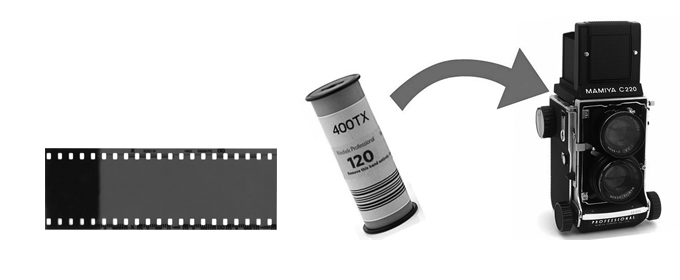
Now everything changed. Using smart phone still or video images can expose automatically without any expertise. Now images are stored in digital format in different formats like jpeg or raw which can be edited and the optimised image can be converted to other formats like tiff, pdf, png, or any formats you like.
It is desirable to remind a poster I found in a digital camera selling shop. “No need to be an Einstein behind megapixels”. It is meaningful for a common man. Average megapixel is enough to take a best quality printout in postcard, or A4 size printout. For example a normal smartphone the image size is over 1 meter. But he need only a postcard size print. If the pixel size is very high the size of the image will be high, file size will be heavy and need more space to store the images and the computer system will be slow to process the image.

Whatever may be the image size the typical image resolutions is found to be 72 dpi when we use smartphone.This resolution is best for viewing the image through a mobile screen or computer monitor. Check the image size it is found to be 146.76 cms x 110.07 cms (more than 1 meter size). The image I got from my mobile is OK for printing a poster of same size image by a digital printer.

Suppose you want to use the image for a business card. You need to increase the resolution to 300 dots per inch (dpi). This is done in an image editing software like Adobe Photoshop. The image size is reduced to 5.5 cms after deselecting the resampling box. Meanwhile the number of pixels automatically increases that is visible in the resolution box. If the value is above 300 you need to remove the extra pixels. Now you need to select the resampling box and type 300 so that the image resolution is now changed to 300. Now the image is ready for offset or digital printing in business card size. The same method is used in preparation of passport size photo.
If you want to make a design for big banner. The image size is increase to the required dimension in photoshop keeping the same 72 dpi resolution. During enlargement of the original design photoshop will add extra pixels. The process is known as resampling.
